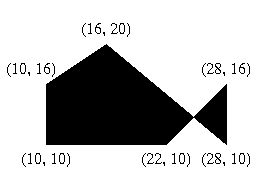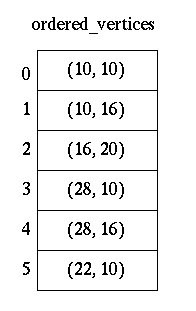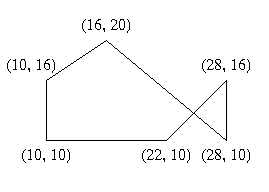We want to determine the minimum y value, maximum y value, x value, and 1/m for each edge and keep them in the all_edges table. We determine these values for the first edge as follows:
Y-min:
Since the first edge consists of the first and second vertex in the array, we use the y values of those vertices to choose the lesser y value. In this case it is 10.
Y-max:
In the first edge, the greatest y value is 16.
X-val:
Since the x value associated with the vertex with the highest y value is 10, 10 is the x value for this edge.
1/m:
Using the given formula, we get (10-10)/(16-10) for 1/m.
The edge value results are in the form of Y-min, Y-max, X-val, Slope for each edge array pointed to in the all_edges table. As a result of calculating all edge values, we get the following in the all_edges table.
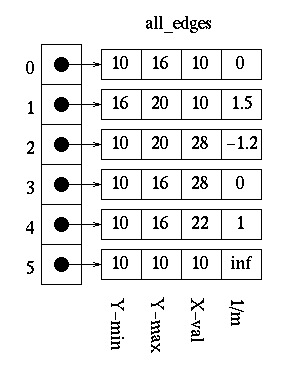
We want to place all the edges in the global edge table in increasing y and x values, as long as slope is not equal to zero.
For the first edge, the slope is not zero so it is placed in the global edge table at index=0.
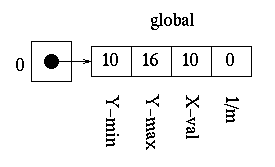
For the second edge, the slope is not zero and the minimum y value is greater than that at zero, so it is placed in the global edge table at index=1.
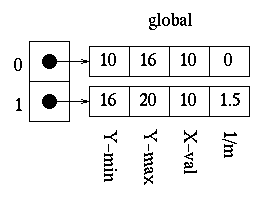
For the third edge, the slope is not zero and the minimum y value is equal the edge's at index zero and the x value is greater than that at index 0, so the index is increased to 1. Since the third edge has a lesser minimum y value than the edge at index 2 of the global edge table, the index for the third edge is not increased againg. The third edge is placed in the global edge table at index=1.
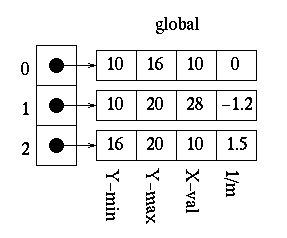
We continue this process until we have the following:
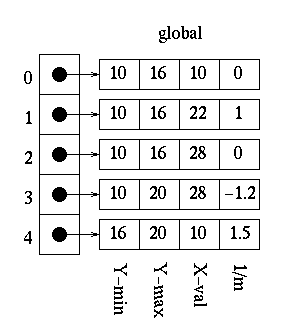
Notice that the global edge table has only five edges and the all_edges table has six. This is due to the fact that the last edge has a slope of zero and, therefore, is not placed in the global edge table.
Parity is initially set to even.
Since the lowest y value in the global edge table is 10, we can safely choose 10 as our initial scan-line.
Since our scan-line value is 10, we choose all edges which have a minimum y value of 10 to move to our active edge table. This results in the following.
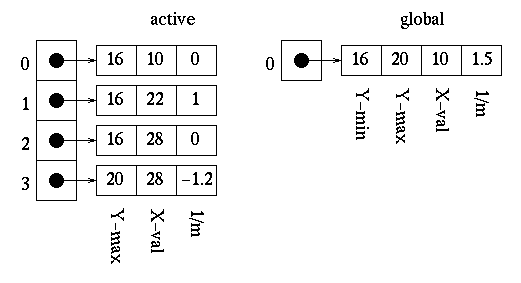
Starting at the point (0,10), which is on our scan-line and outside of the polygon, will want to decide which points to draw for each scan-line.
- Scan-line = 10:
Once the first edge is encountered at x=10, parity = odd. All points are drawn from this point until the next edge is encountered at x=22. Parity is then changed to even. The next edge is reached at x=28, and the point is drawn once on this scan-line due to the special parity case. We are now done with this scan-line.
First, we update the x values in the active edge table using the formula x1 = x0 + 1/m to get the following:
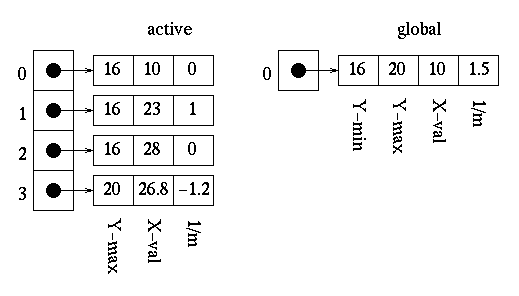
The edges then need to be reordered since the edge at index 3 of the active edge table has a lesser x value than that of the edge at index 2. Upon reordering, we get:
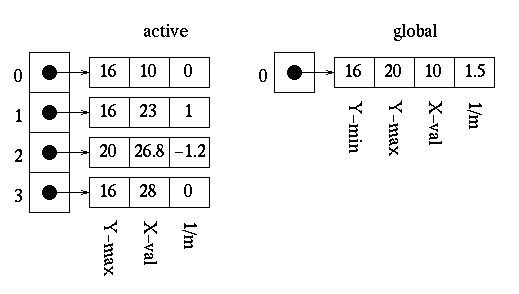
The polygon is now filled as follows:
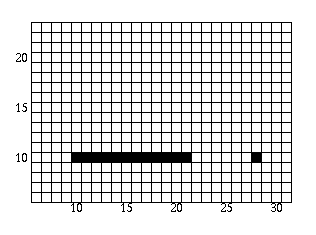
- Scan-line = 11:
Once the first edge is encountered at x=10, parity = odd. All points are drawn from this point until the next edge is encountered at x=23. Parity is then changed to even. The next edge is reached at x=27 and parity is changed to odd. The points are then drawn until the next edge is reached at x=28. We are now done with this scan-line.
Upon updating the x values, the edge tables are as follows:
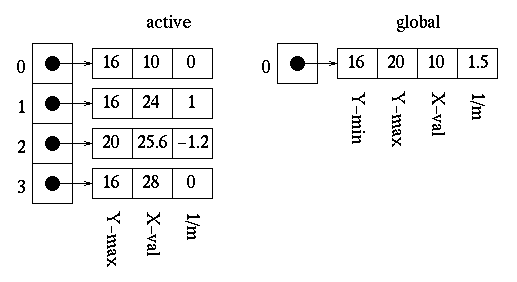
It can be seen that no reordering of edges is needed at this time.
The polygon is now filled as follows:
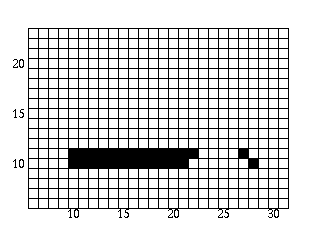
- Scan-line = 12:
Once the first edge is encountered at x=10, parity = odd. All points are drawn from this point until the next edge is encountered at x=24. Parity is then changed to even. The next edge is reached at x=26 and parity is changed to odd. The points are then drawn until the next edge is reached at x=28. We are now done with this scan-line.
Updating the x values in the active edge table gives us:
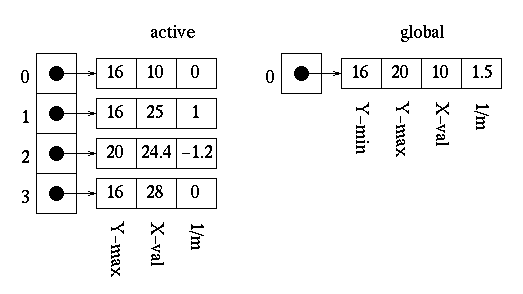
We can see that the active edges need to be reordered since the x value of 24.4 at index 2 is less than the x value of 25 at index 1. Reording produces the following:
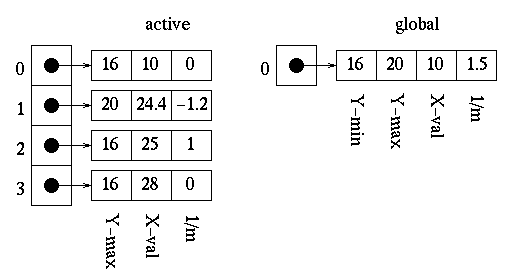
The polygon is now filled as follows:
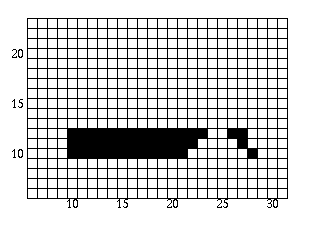
- Scan-line = 13:
Once the first edge is encountered at x=10, parity = odd. All points are drawn from this point until the next edge is encountered at x=25 Parity is then changed to even. The next edge is reached at x=25 and parity is changed to odd. The points are then drawn until the next edge is reached at x=28. We are now done with this scan-line.
Upon updating the x values for the active edge table, we can see that the edges do not need to be reordered.
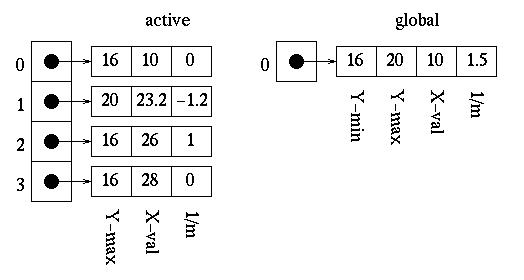
The polygon is now filled as follows:
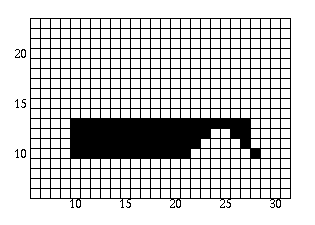
- Scan-line = 14:
Once the first edge is encountered at x=10, parity = odd. All points are drawn from this point until the next edge is encountered at x=24. Parity is then changed to even. The next edge is reached at x=26 and parity is changed to odd. The points are then drawn until the next edge is reached at x=28. We are now done with this scan-line.
Upon updating the x values for the active edge table, we can see that the edges still do not need to be reordered.
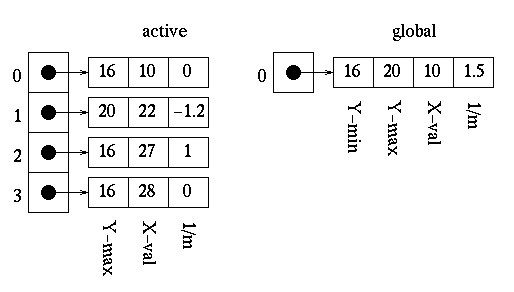
The polygon is now filled as follows:
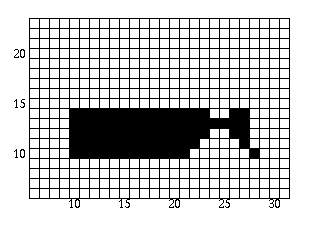
- Scan-line = 15:
Once the first edge is encountered at x=10, parity = odd. All points are drawn from this point until the next edge is encountered at x=22. Parity is then changed to even. The next edge is reached at x=27 and parity is changed to odd. The points are then drawn until the next edge is reached at x=28. We are now done with this scan-line.
Since the maximum y value is equal to the next scan-line for the edges at indices 0, 2, and 3, we remove them from the active edge table. This leaves us with the following:
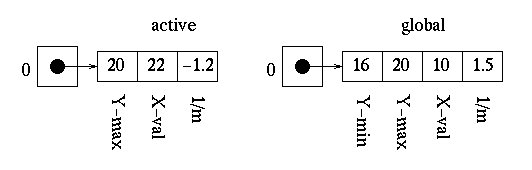
We then need to update the x values for all remaining edges.
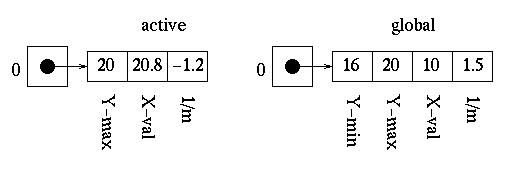
Now we can add the last edge from the global edge table to the active edge table since its minimum y value is equal to the next scan-line. The active edge table now look as follows (the global edge table is now empty):
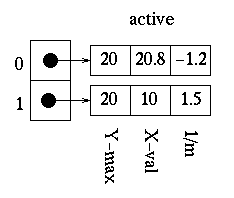
These edges obviously need to be reordered. After reordering, the active edge table contains the following:
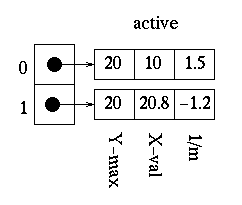
The polygon is now filled as follows:
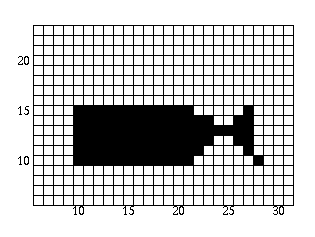
- Scan-line = 16:
Once the first edge is encountered at x=10, parity = odd. All points are drawn from this point until the next edge is reached at x=21. We are now done with this scan-line. The x values are updated and the following is obtained:
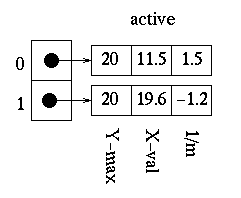
The polygon is now filled as follows:
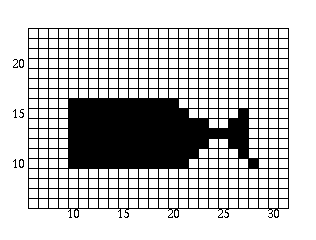
- Scan-line = 17:
Once the first edge is encountered at x=12, parity = odd. All points are drawn from this point until the next edge is reached at x=20. We are now done with this scan-line. We update the x values and obtain:
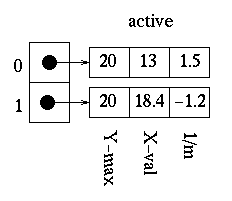
The polygon is now filled as follows:
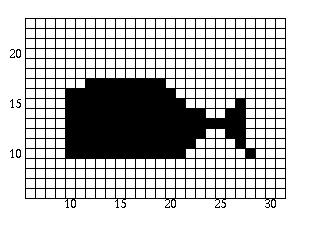
- Scan-line = 18:
Once the first edge is encountered at x=13, parity = odd. All points are drawn from this point until the next edge is reached at x=19. We are now done with this scan-line. Upon updating the x values we get:
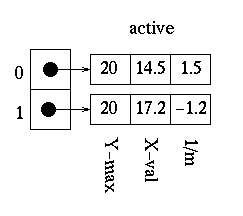
The polygon is now filled as follows:
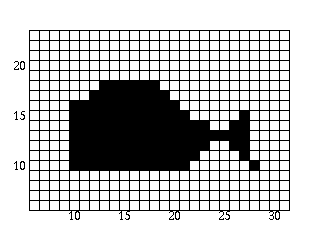
- Scan-line = 19:
Once the first edge is encountered at x=15, parity = odd. All points are drawn from this point until the next edge is reached at x=18. We are now done with this scan-line. Since the maximum y value for both edges in the active edge table is equal to the next scan-line, we remove them. The active edge table is now empty and we are now done.
The polygon is now filled as follows:
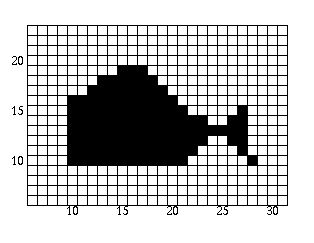
Now that we have filled the polygon, let's see what it looks like to the naked eye: