Retro Valentine's Day Card
| 첨부 '6' |
|---|
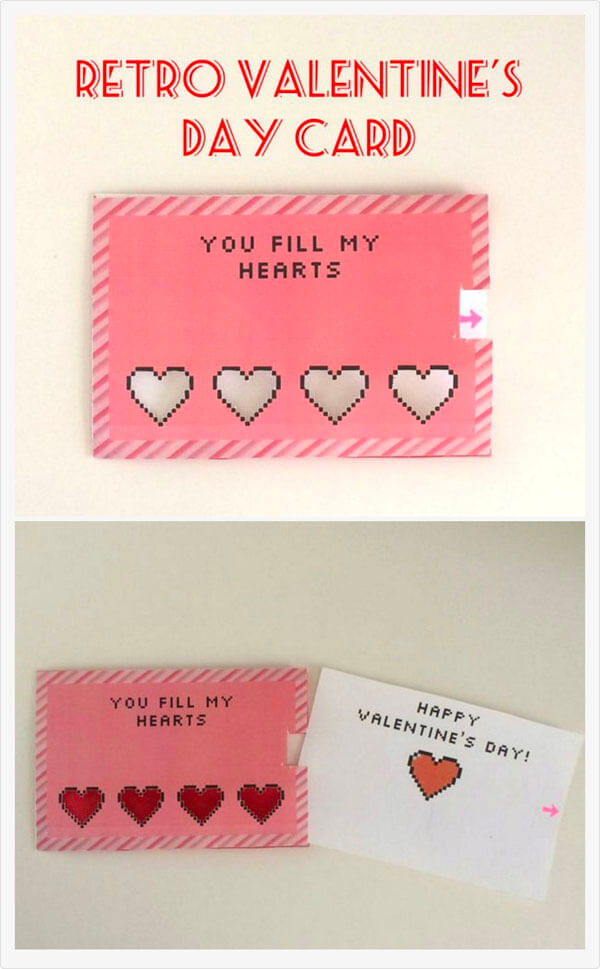

This is a cool retro Valentine's Day Card. It features pixel heart cut outs that turn red as you open the card. It is super easy to make and fun to give. Enjoy!!!
Step 1: Supplies

For this retro Valentine's Day card you will need:
A sheet of red paper
2 sheets of white card stock
A printer
Scissors
Clear packing tape
An X-ACTO knife
Step 2: Cutting
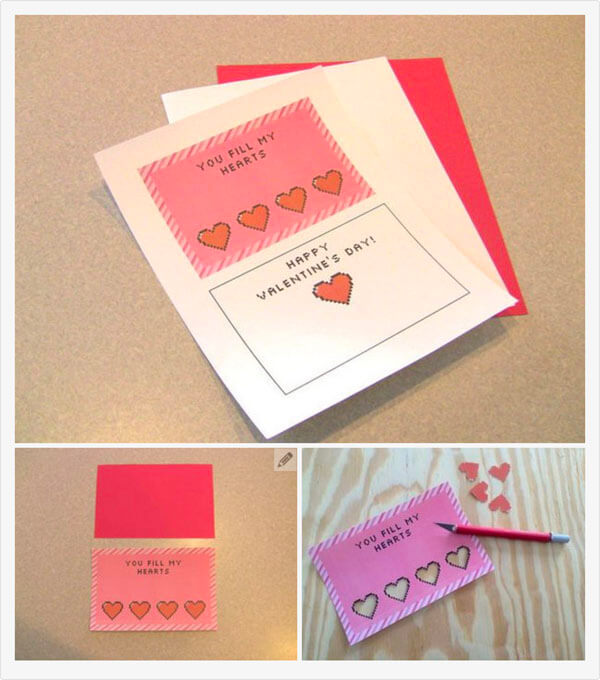
Start off by printing the PDF in this step on a sheet of white card stock. After you have printed it out, you will then need to cut out both parts of the card. You should now have a pink piece (the front of the card) and a white piece that says "Happy Valentine's Day!" (the inside of the card). Trace the outline of the pink piece onto your red sheet of paper. Once you have it outlined to the correct size, you then need to cut it out of the red sheet of paper. Now you should have 3 pieces of paper: the front of the card, the inside of the card, and the back of the card (the red piece).
Next, you will need to use an X-ACTO knife to carefully cut out the pixel hearts from the front of the card. Be sure to remove the red part of the heart; leave the black outline.
Step 3: Assembling
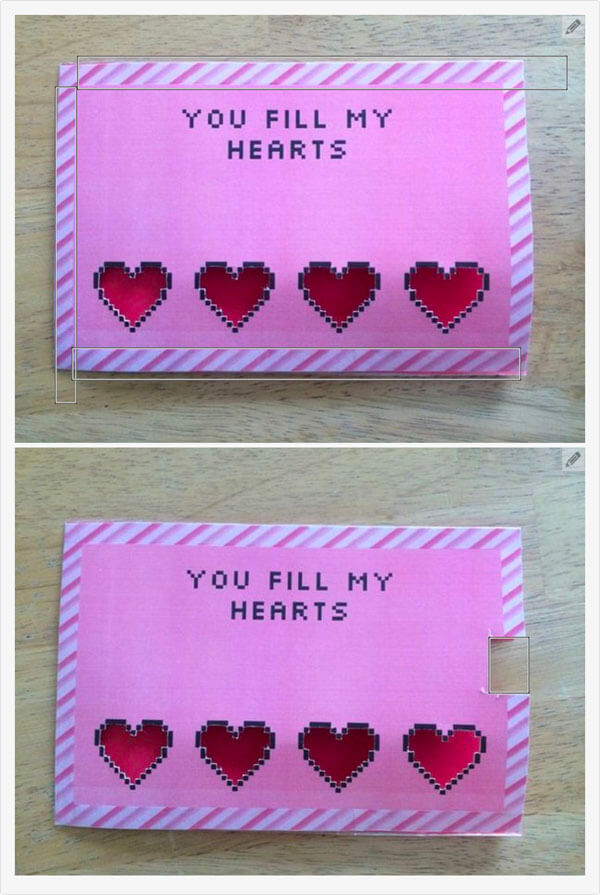
Place some clear packing tape perpendicular to the 3 sides of the card (top, bottom, and left edges). Fold half on the front and the other half on the back, creating an envelope. Next, cut out a small square (approx. 1 in. by 1 in.) from the right side of the card. The cut should be centered. Be sure to cut through both pieces of the card; the front and back.
Step 4: Finishing
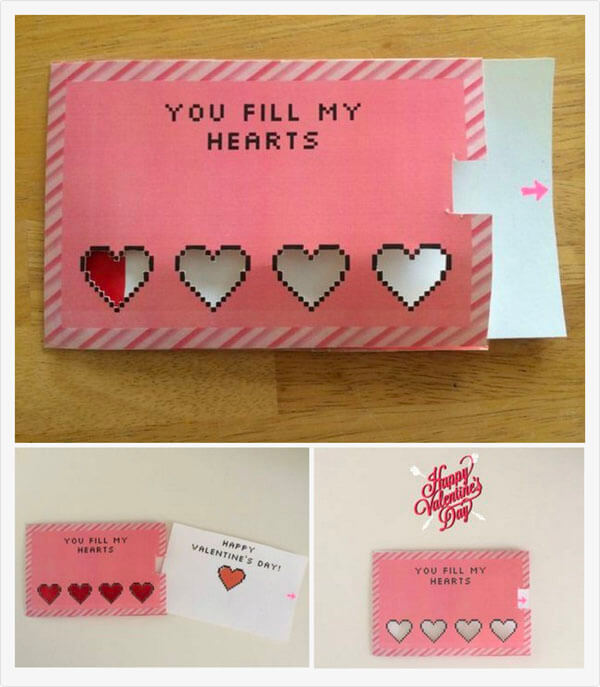
Lastly, draw an arrow on the card (where it will show through the square you cut out last step), and if you would like, you can add a custom Valentine's Day message. That's it! All that is left is inserting the card back into the envelope and giving it to your Valentine.
[출처] http://www.instructables.com/id/Retro-Valentines-Day-Card/
-
iOS 8의 상위 20대 기능들 설명 비디오
-
iOS8 개선된 받아쓰기 “불러주면 바로 바로…”
-
iOS8 배터리 많이 쓰는 앱 찾아내기
-
iOS8 새로운 키보드 설치하기
-
iOS8 신상 앱 ‘건강’ 어떻게 쓰는 건가요?
-
iOS8 애플 메일에서 쓸만해진 기능 4종
-
iOS8 앱 전환기에서 연락처 안 보이게 하는 방법
-
iOS8 위젯 제대로 활용하는 방법
-
iOS8에 추가된 새로운 위치정보 보안 옵션
-
iOS8에서 더욱 강력해진 “나의 아이폰 찾기”
-
iOS8으로 본 애플 스마트폰 전략의 이해
-
iOS8을 영접하는 올바른 자세











