iPhone Performance and Battery Age
| 첨부 '8' |
|
|---|
Dec 18, 2017 - John Poole
A Reddit post from last week has sparked a discussion regarding iPhone performance as a function of battery age. While we expect battery capacity to decrease as batteries age, we expect processor performance to stay the same. However, users with older iPhones with lower-than-expected Geekbench 4 scores have reported that replacing the battery increases their score (as well as the performance of the phone). What’s going on here? How many phones are experiencing decreased Geekbench 4 score?
To answer these questions I’ve plotted the kernel density of Geekbench 4 single-core scores for the iPhone 6s and the iPhone 7 running different versions of iOS. Scores obtained in low-power mode are not included in the distribution.
iPhone 6s
Here are the charts for the iPhone 6s:
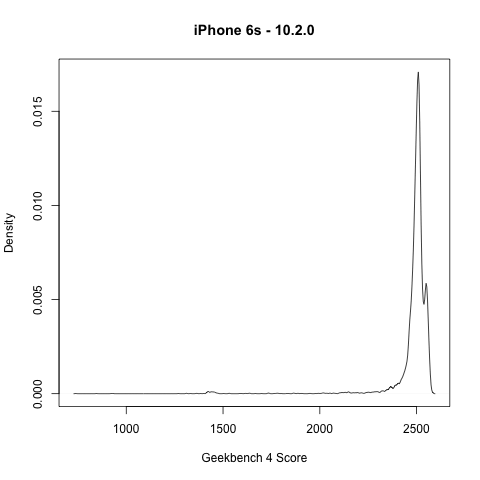
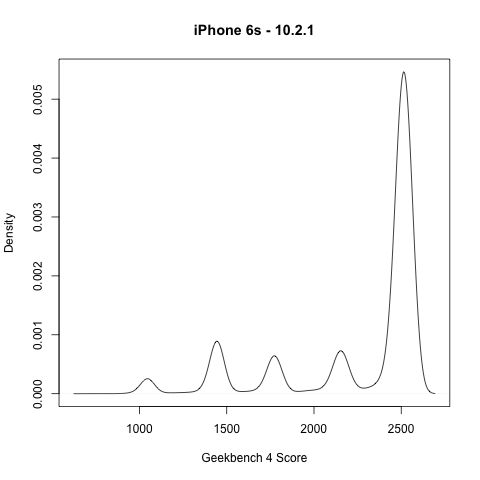
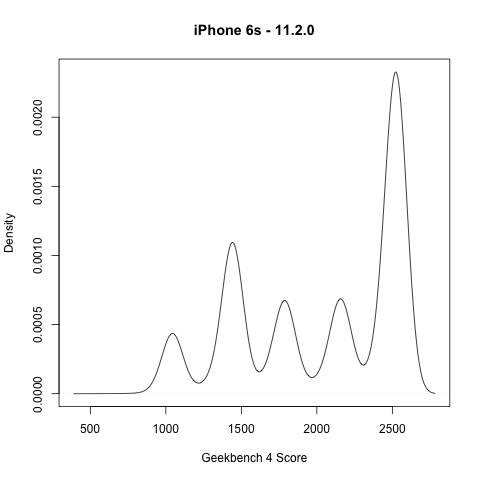
The distribution of iPhone 6s scores for iOS 10.2.0 appears unimodal with a peak around the average score. However, the distribution of iPhone 6s scores for iOS 10.2.1 appears multimodal, with one large peak around the average and several smaller peaks around lower scores. Under iOS 11.2.0 the effect is even more pronounced.
iPhone 7
Here are the charts for the iPhone 7:
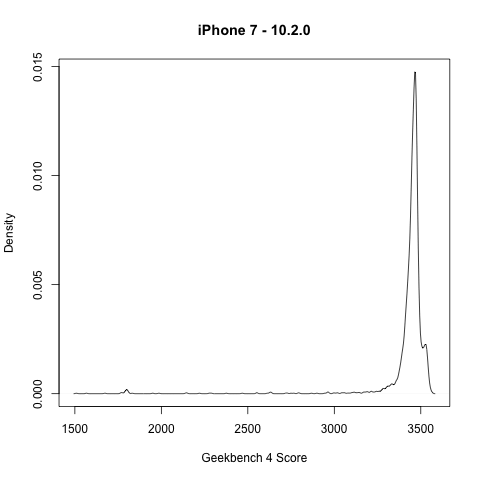
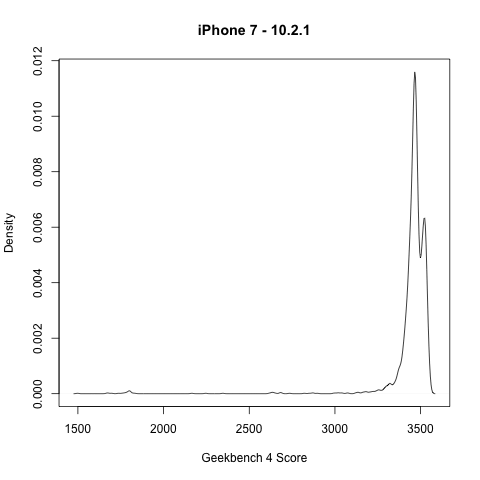
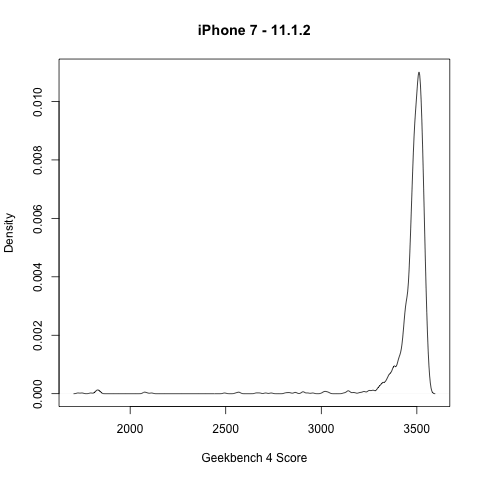
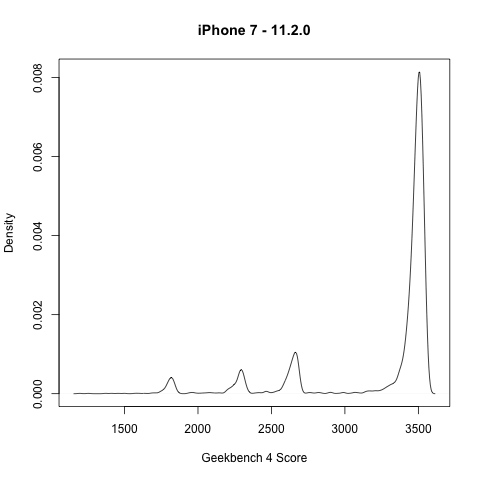
The distribution of iPhone 7 scores under iOS 10.2.0, iOS 10.2.1, and iOS 11.1.2 appears identical. However, the distribution changes with iOS 11.2.0 and starts to look like the iPhone 6s distribution from 10.2.1.
Performance and Battery Age
So what’s going on here?
First, it appears the problem is widespread, and will only get worse as phones (and their batteries) continue to age. See, for example, the difference between the distribution of iPhone 6s scores between 10.2.1 and 11.2.0.
Second, the problem is due, in part, to a change in iOS. The difference between 10.2.0 and 10.2.1 is too abrupt to be just a function of battery condition. I believe (as do others) that Apple introduced a change to limit performance when battery condition decreases past a certain point. Why did Apple do this? kadupse on Reddit offers the following explanation:
Many iPhone 6s devices were shutting down unexpectedly, even after the battery replacement program (Which many people weren’t entitled to use). Because degraded batteries last much less and end up with a lower voltage Apple’s solution was to scale down CPU performance, it doesn’t solve anything and is a bad experience… but it’s better than having your device shutdown at 40% when you need it the most.
Apple acknowledged the sudden shutdown issue that affected the iPhone 6 and iPhone 6s earlier this year. However, does the same issue affect the iPhone 7? Apple appears to have added a similar change to iOS 11.2.0 for the iPhone 7.
If the performance drop is due to the “sudden shutdown” fix, users will experience reduced performance without notification. Users expect either full performance, or reduced performance with a notification that their phone is in low-power mode. This fix creates a third, unexpected state. While this state is created to mask a deficiency in battery power, users may believe that the slow down is due to CPU performance, instead of battery performance, which is triggering an Apple introduced CPU slow-down. This fix will also cause users to think, “my phone is slow so I should replace it” not, “my phone is slow so I should replace its battery”. This will likely feed into the “planned obsolecense” narritive.
[출처] https://www.geekbench.com/blog/2017/12/iphone-performance-and-battery-age/
-
Read More

EBS 다큐프라임 자본주의 2부. 소비는 감정이다.
EBS 다큐프라임 자본주의 2부. 소비는 감정이다. [다큐영상] https://youtu.be/JswklI5vrBk 요약하면.. 선택권은 나에게 있지만, 그 선택권을 조종하는 선장은 당신이 아닌 마케터..!! 남성보다 여성이 감성적이며, 당연히 마케팅에 훨씬 더 잘 넘어간다. 그런... -
Read More

EBS 다큐프라임 자본주의 3부. 금융지능은 있는가?
EBS 다큐프라임 자본주의 3부. 금융지능은 있는가? [다큐영상] https://youtu.be/Iu-w6STAz64 요약하면.. (은행에) 저축하세요~ 에서 (투자은행에) 투자하세요~ 로 구호가 바뀌었다. 그런데 그 바뀐 구호에 호구가 된 사람이 많다는 것. 한마디로 내가 정신줄 ... -
Read More

EBS 다큐프라임 자본주의 4부. 세상을 바꾼 위대한 철학들
EBS 다큐프라임 자본주의 4부. 세상을 바꾼 위대한 철학들 [다큐영상] https://youtu.be/LaGYPiGXynU 요약하면.. 애덤 스미스 / 마르크스 / 케인즈 / 하이에크 #애덤스미스 시장이 알아서 하도록 내버려 두라. 보이지 않는 손. (초기 자본주의) #마르크스 시장... -
Read More

EBS 다큐프라임 자본주의 5부. 국가는 무엇을 해야하는가
EBS 다큐프라임 자본주의 5부. 국가는 무엇을 해야하는가 [다큐영상] https://youtu.be/-E9nCQbHRPM 요약하면.. 계속 지적되는 것이지만, 현대의 금융전문가는 비대면으로 사기를 쳐먹기 때문에 죄책감도 상대적으로 매우 덜하다고 한다. 실제 미국 청문회에서... -
Read More

Hire for character train for skill
시간이 지날수록 그렇게 느껴진다. 성격과 인성이 더 중요하다. 기술은 가르치면 된다. -
Read MoreNo Image
HTML5/CSS 만으로 콜라캔 매핑
원본 http://www.romancortes.com/blog/pure-css-coke-can/ 글 http://ajaxian.com/archives/roman-cortes-and-ajaxian-make-up-with-amazing-css-demos 샘플 http://ajaxian.com/romancortes/ajaxian.html http://ajaxian.com/romancortes/starry.html http:/... -
Read More

HTTP 16년만에 업데이트…“웹 더 빨라져”
웹 동시 연결 수월, 보안성 향상 (지디넷코리아=백봉삼 기자) HTTP의 업데이트로 웹 환경이 개선될 것으로 기대를 모으고 있다. '하이퍼텍스트 전송 프로토콜'을 뜻하는 HTTP는 인터넷의 가장 뿌리 부분을 지원하는 기술 중 하나다. 여기에는 브라우저와 웹 서... -
Read More

iOS 8 공유 옵션 입맛에 맞게 다듬기
아이폰이나 아이패드에 저장된 콘텐츠를 보다가 ‘공유’ 버튼을 눌렀을 때 나타나는 흰색 바탕 창이 바로 ‘공유 시트’입니다. iOS8부터 내장된 공유 기능을 지원하는 앱을 설치하면 이 공유 시트에 아이콘이 나타납니다. 그런데 공유 시트에 방금 전 설치한 앱... -
Read More

iOS 8 메시지 앱 제대로 쓰는 노하우
애플이 페이스북 메신저나 왓츠앱 혹은 우리나라에서는 카카오톡을 쓰는 사람들을 붙잡기 위해 iOS 8 메시지 앱에 새로운 기능을 많이 넣었습니다. 사진이나 동영상, 음성 메모, 위치 공유, 단체 대화와 방해금지 모드처럼 여러가지 기능이 추가됐죠. 새로운 ... -
Read More

iOS 8 추천 앱 기능 꺼 버리는 방법
iOS 8에 추가된 여러 기능 중 어떤 의미에서 꽤 귀찮은 기능이 바로 추천 앱 기능입니다. 주위에 iOS용 앱을 만들어 공개한 업체를 보여 주기 위해 현재 위치를 확인하기 때문이죠. 만약 현재 위치와 관련 있는 앱이 앱스토어에 있다면 바로 잠금 화면 왼쪽 ... -
Read More

iOS 8 퀵타입 키보드 “간단한 문자는 1초 OK”
이번 하우투는 한국어보다 영어로 메시지나 메일을 더 많이 주고 받는 사람을 위한 내용입니다. iOS8로 업데이트 하고 나서 영어 키보드를 쓰다 보면 바로 뭔가 달라졌다는 것을 느끼게 될겁니다. 키보드 맨 위에 세 개로 나눠진 공간이 있고 단어가 하나씩 ... -
Read More

iOS 8에 추가된 카메라 기능 네 가지
iOS 8은 카메라 앱 기능도 대폭 보완했습니다. 아이폰6·아이폰6 플러스가 아니면 쓸 수 없는 기능이 몇 개 있어서 아쉽기는 하지만 다음에 소개하는 네 가지 기능은 iOS 8이 설치된 모든 기기에서 쓸 수 있습니다. 쉬운 노출 조절 가장 먼저 눈에 띄는 것은 ...