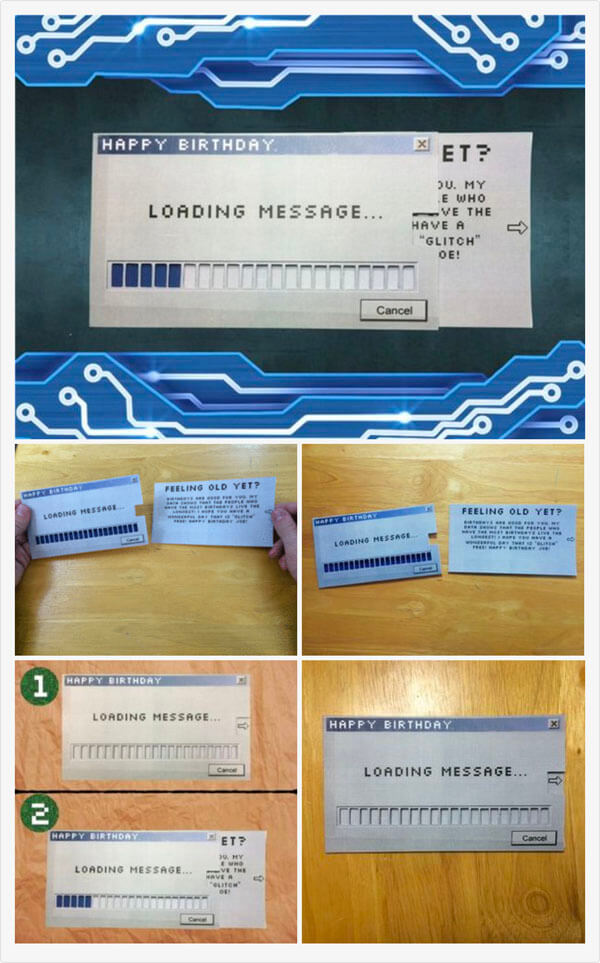

This is an awesome hand-made "Loading Message" card and it is super easy to make! Watch as you pull the card out from the envelope the bars will actually "load"! This card isn't just great for techies, its great for everyone! The card measures about 6.5 inches wide and 3.6 inches high and will fit nicely in #8 size envelope.
I have made greeting cards similar to this one before, and actually, its almost like a theme of cards with the similar style/design and I can proudly say that "It's back and better than ever!". You may have seen my other greeting card instructables ("Loading" Christmas Card" and Retro Valentine's Day Card) before and think "why did he make another one?". Well, this one is customizable!
Located in step 2 are 3 files; A .docx file, a .pages file and a PDF. This way it doesn't matter whether you have a Mac OS or a Windows OS, you'll be all set either way! With these documents you can edit the text on the card and/or replace it with your own personal message!
As you can see in the photos, this card was specially designed to look like an old computer's loading window. Also, there are various improvements in the way the card was designed compared to my previous ones. Now what are you waiting for? Let's get started!
Step 1: Supplies
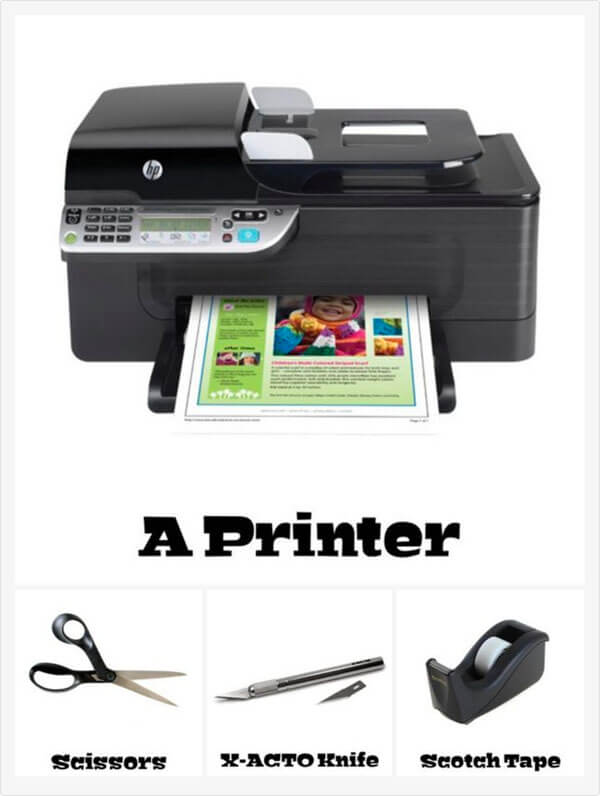
To make this card you will need:
Scotch Tape
Scissors
An X-ACTO Knife
A Printer
2 Sheets of White Card-stock - not shown in photos
Something To Cut On (i.e. A Cutting Mat) - not shown in photos
Step 2: Customizing Your Card
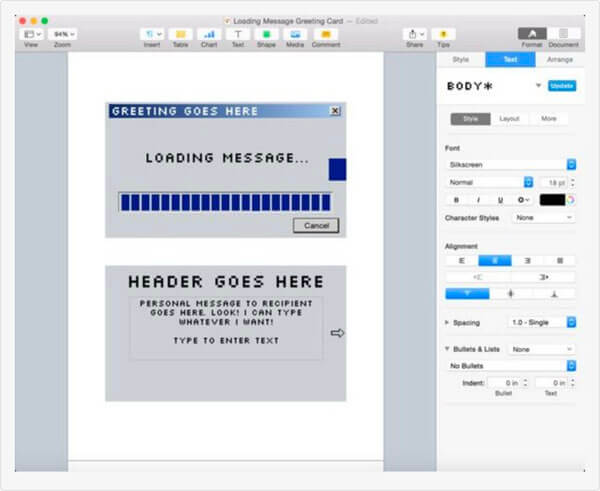
As mentioned in the intro, you can customize the card! But before you can begin customizing your card you will need to download and install the "silkscreen" font from fontsquirrel.com. Once you have downloaded and installed the font you may be begin customizing your card! To do this you will need to download the appropriate file from this step (If you have Windows, download the ".zip" file; it contains the ".docx" file. If you have a Mac download the ".pages" file).
If you don’t have Microsoft Word or Pages you can download the PDF and manually add your own text to the card. The PDF does not have any editable text fields, but you can easily add your own using just about any software. After you have downloaded the appropriate file, add/edit text to your satisfaction. Once you are pleased with the results print both pages on to sheets of white card-stock.
Windows users: Download the ".zip" file; it contains the ".docx" file.
Step 3: Cutting
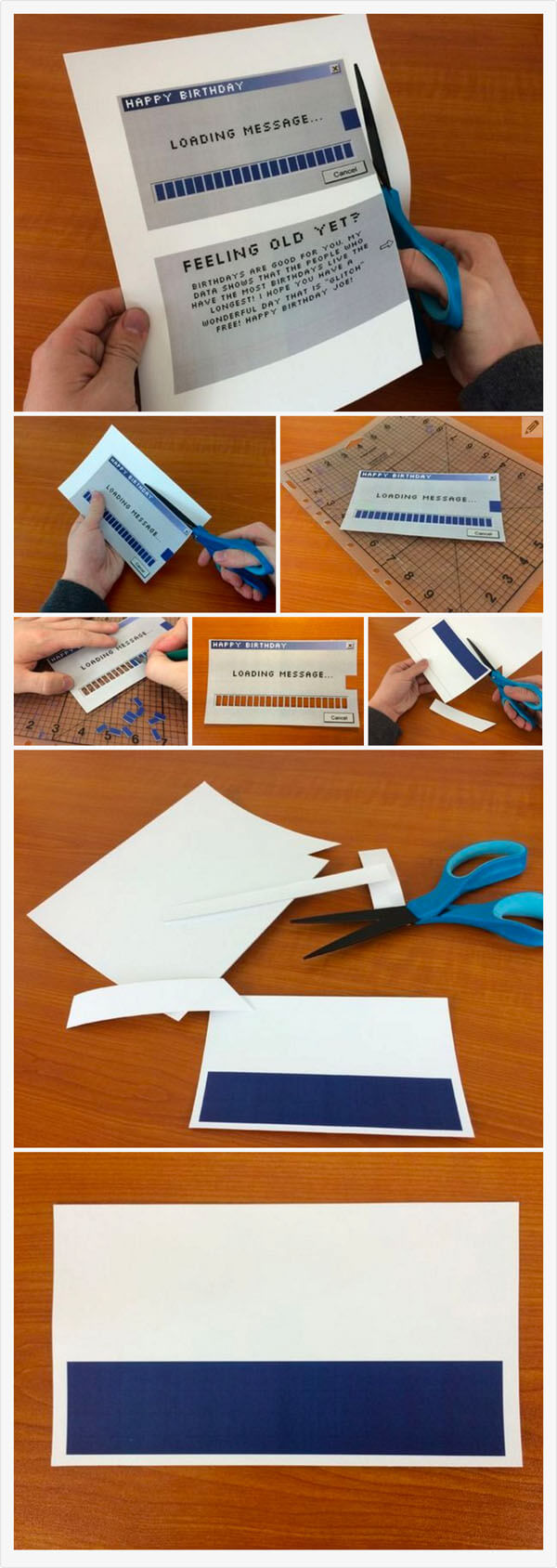
Use a pair of scissors to cut out all the 3 parts of the card from the 2 sheets of paper you just printed. Then use an X-ACTO knife to remove all of the dark blue rectangles from the front of the card. This can be tedious, so just take your time and make sure that you are giving it your best! This will also be very strenuous on your hands so if you need, every few rectangles put the knife down, flex your hand, and resume cutting. Don't forget to cut out the bigger one on the far right of the card.
Step 4: Assembling
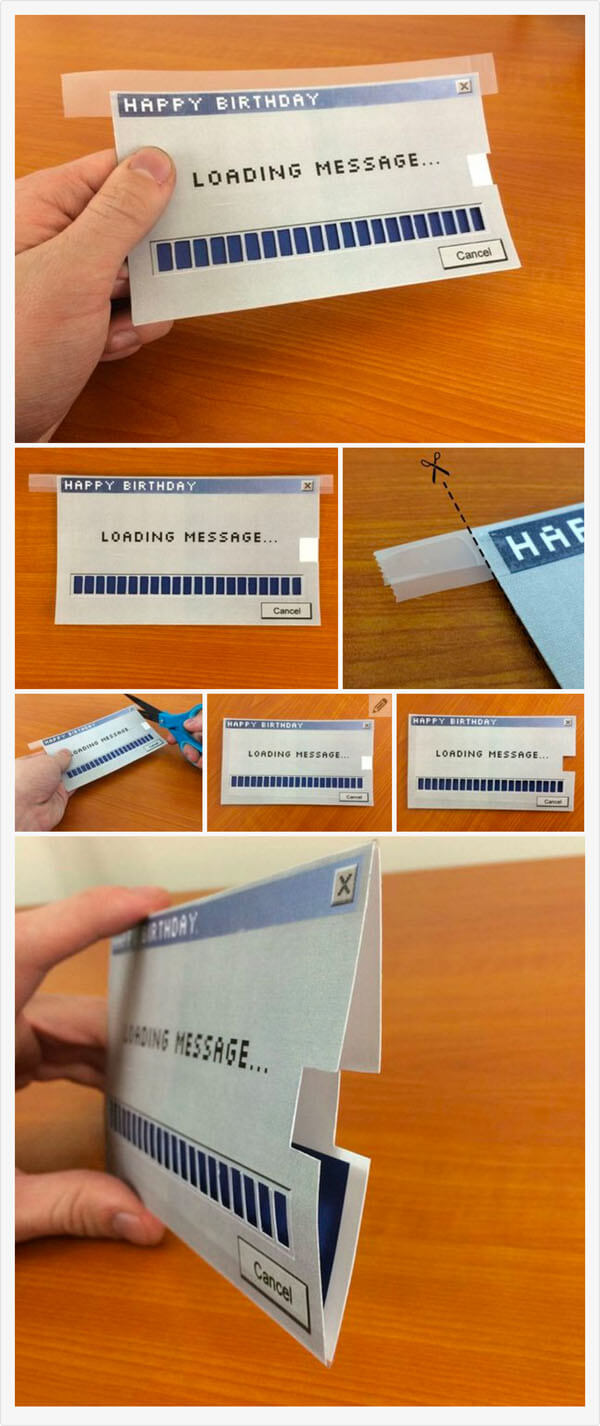
Now its time to assemble the card! Place the front of the card onto the back of the card (the mostly white piece). Make sure they are lined up exactly on top of each other. Also make sure you can see the dark blue coloring through the holes on the front of the card. Now place a long strip of tape across the entire top edge of the card, leaving half to hang off. Fold the tape that is hanging off over to the back of the card. If you have any excess tape like as shown in the photos, use your scissors to cut the excess tape off. In other words, what you are really doing is making a pouch by taping closed the edges of the card from the outside. Do this to all of the edges of the card except the right edge. Then, using scissors, cut the white square out from the right side of the card.
Step 5: Finishing
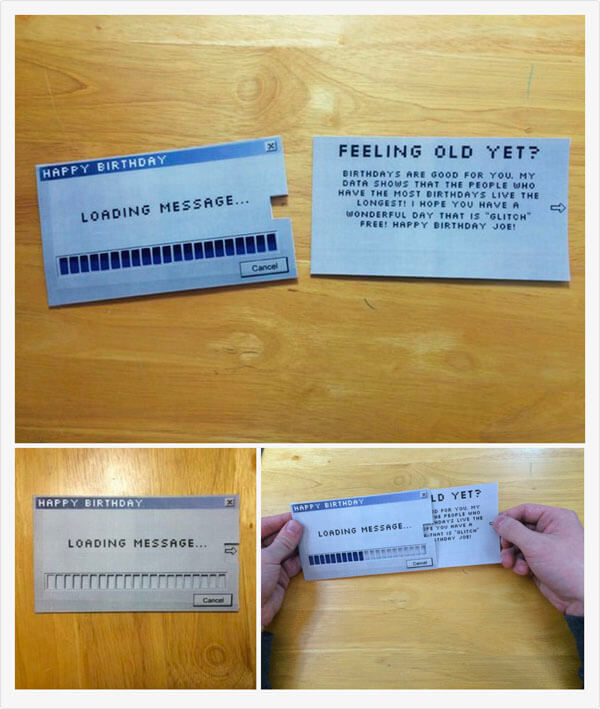
Now all you have to do to is insert the remaining piece with your personal message into the "pouch" you just made. It may be a tight squeeze, so if the card doesn't slide in out of the pouch easily, you may need to trim it down a little on the top and bottom. That's it! Your done!
[출처] http://www.instructables.com/id/Loading-Message-Card/
-
Read More

애플 “안드로이드 개발자 뽑아요”
애플이 미국 현지시각으로 8월5일 홈페이지에 새 구인공고를 냈다. 개발자를 뽑겠다는 안내문인데, 채용 부문이 독특하다. 애플은 현재 안드로이드 소프트웨어 엔지니어를 뽑는 중이다. 안드로이드 개발자를 뽑는다는 공고는 흔하지만, 이 공지가 애플로부터 ... -
Read More

어느 아버지의 재산 상속 - 실화
어느 아버지의 상속 재산 (실화) S시에 거주하는 한 아버지가 4남매를 잘키워 모두 대학을 졸업시키고 시집, 장가를 다 보내고.. 한 시름 놓자 그만 중병에 걸린 사실을 알고 하루는 자식과 며느리, 딸과 사위를 모두 불러 모았다. 내가 너희들을 키우고, 대... -
Read More

'Loading' Christmas Card
This is a cool and festive "Retro Loading Screen" christmas card. It features 8-bit clip art and a retro computer font. This a perfect Christmas card for any techie. Step 1: Supplies Here is a list of what you will need: Packing tape Black ... -
Read More

한국인이 꼭 가봐야 할 국내여행지 BEST 100
한국관광공사가 선정한 2015년 한국인이 꼭 가봐야할 100선 여행지 입니다. 연재 형식으로 지역별로 나눠서 포스팅 한것을 총정리 했습니다 ㅎㅎ. 잘 기억하셨다가 여행 가실때 참고하세요~ [ #여행가이드 와 카톡친구 맺기 ↓ ↓ ] http://goto.kakao... -
Read More

한국인 관광객 경고문
호주에서도 한글만 이런 경고문이 써있던거에 챙피했음.. - 빨대를 가져가지 마시오. - 자판기를 치지 마시오. - 쓰레기를 버리지 마시오. 오죽했으면.. 이라는 생각이 든다. - Read More
-
Read More

핀란드 구제역 발생률 0%의 비밀은?
"구제역? 우린 몰라요." 핀란드 농업장관이 밝힌 발생률 0%의 비밀 돼지 꼬리는 원래 20~50㎝. 길다. 가만히 두면 돌돌 말린다. 우리나라 돼지는 대부분 꼬리가 사람 손가락만큼 짧다. 태어나자마자 잘랐다. 좁은 우리에 가둬 두면 스트레스 때문에 다른 돼지... -
Read More

어제 웹서버 엄청 느려짐 ㅠㅠ;
어제 새벽에 웹 서비스가 갑자기 느려진 것을 확인.. 전에도 이런 경우가 있었고 한국 시간은 늦은 오후라 예전 처럼 특정 컨텐츠에 접속이 많아서 그럴 것이라 생각 했다. 예전에도 이런 경우가 있어서 트래픽과 접속 기록 확인하는 웹페이지를 만들었는데.. ... -
Read More

뇌는 부정의 개념을 이해 못한다
사람의 뇌는 부정의 개념을 이해 못해요. 코끼리를 생각하지 마세요! 그러면 코끼리를 생각하지 않는게 아니라 더 생각함 -
Read More

상대방의 입장에서 바라보기
그대가 옳다고 상대방이 틀린 건 아니다. 상대방의 입장에서 바라보지 않았을 뿐이다. -
Read More

평범해 보이지만 그러기 힘든 인생
결혼하고 토끼 같은 자식 한마리 보고 내 명의로 된 집 사고, 차 사고 가족 중에 아픈 사람 아무도 없이 정년까지 무사히 일하고 퇴직해서 손주들 대학까지 가는거 보고 자다가 사망 -
Read More

네이버 변심 때문에…NHN넥스트 정체성 논란
10년간 1000억 기부해 SW 핵심인재 키운다 해놓고 "프로젝트 강화" 단기 프로젝트 위주로 교육과정 대폭 개편 교수 직함도 연구원으로 "융합형 인재 양성위해 장기적 관점 지원 절실" 일부 교수들 강력 반발 NHN넥스트 학교에서 학생들이 수업을 듣고 있다. 한...
