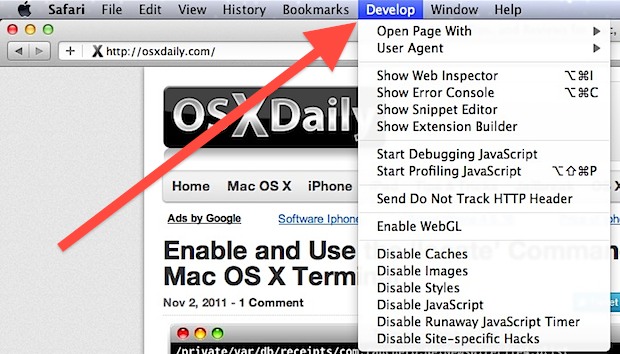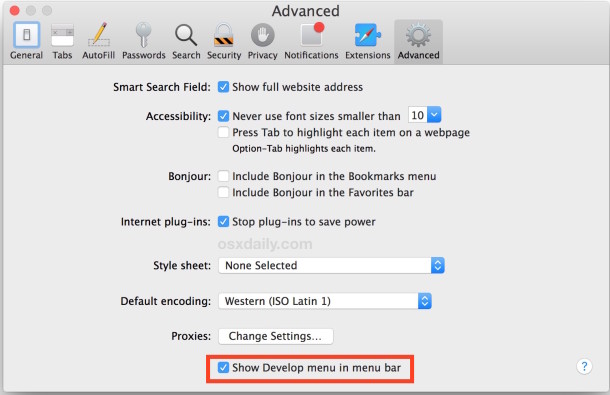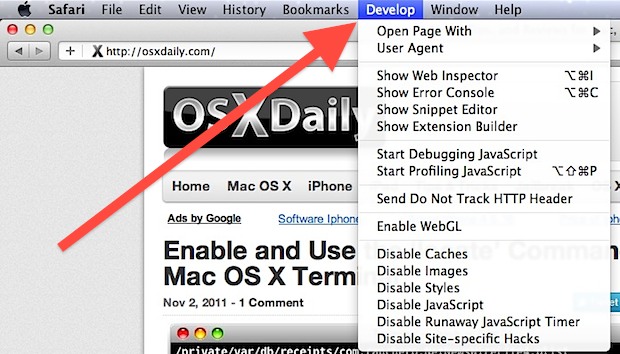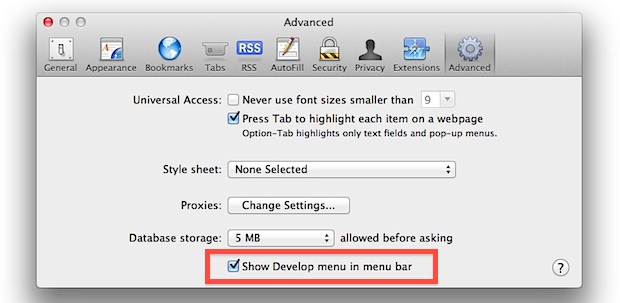System/OS
2017.02.07 22:55
Enable the Develop Menu in Safari
조회 수 1056 댓글 0
| 첨부 '4' |
|
|---|
Enable the Develop Menu in Safari
- 사파리 브라우저에서 개발자 메뉴 활성화 방법
TAG •
| 번호 | 분류 | 제목 | 글쓴이 | 날짜 | 조회 수 |
|---|---|---|---|---|---|
| 22 | System/OS | [windows] 종료, 재시작, 로그아웃 아이콘 만들기 | hooni | 2013.04.23 | 18101 |
| 21 | System/OS | [windows] 최근 열어본 문서목록 안나오게 하는 방법 | hooni | 2013.04.23 | 25469 |
| 20 | System/OS | [windows] 패스워드를 잊어먹었을때.. | hooni | 2003.04.23 | 17292 |
| 19 | System/OS |
[펌] 마이크로서비스, 모노리포, SRE, ... 덮어놓고 구글 따라하면 안 되는 기술들
|
hooni | 2020.10.15 | 923 |
| 18 | System/OS | 개인적으로 쓰고 있는 bash_profile | hooni | 2015.01.16 | 833 |
| 17 | System/OS | 개인적으로 쓰고 있는 zshrc 파일 | hooni | 2022.02.25 | 799 |
| 16 | System/OS | 나중에 해봐야지.. libconv 설치.. ㅡ,.ㅡ; | hooni | 2013.04.23 | 19278 |
| 15 | System/OS |
네트워크 용어 정리
|
hooni | 2022.11.20 | 1104 |
| 14 | System/OS | 네트워크별 MTU(최대 전송 단위) | hooni | 2013.04.23 | 17639 |
| 13 | System/OS |
라우팅 경로 결정 영향 요소 ㅋㅋ
|
hooni | 2013.04.23 | 15848 |
| 12 | System/OS | 맥 OS X 에서 스크린 화면 캡쳐 단축키 (Mac Print Screen) | hooni | 2015.07.21 | 1886 |
| 11 | System/OS |
맥북에서 MAC/윈도우 멀티부팅시 시간 설정
|
hooni | 2013.04.23 | 29755 |