# 내 서버 설정 (firewall.sh)
#!/bin/bash
# iptables automation script
iptables -F
# open 22port first for ssh
iptables -A INPUT -p tcp -m tcp --dport 22 -j ACCEPT
# configure for basic policy
iptables -P INPUT DROP
iptables -P FORWARD DROP
iptables -P OUTPUT ACCEPT
# accept to localhost
iptables -A INPUT -i lo -j ACCEPT
# accept to established and related
iptables -A INPUT -m state --state ESTABLISHED,RELATED -j ACCEPT
# open 80 port for apache
iptables -A INPUT -p tcp --dport 80 -j ACCEPT
# save the configuration
/sbin/service iptables save
# print out
iptables -L -v