erase - 한 문자를 지움(backspace)
kill - 현재 작업중인 줄을 모두 지움
werase - 마지막 단어를 지움
rprnt - 그 줄을 다시 출력함
flush - 대기중인 입력을 무시하고 그 줄을 다시 출력함
lnext - 다음 문자를 특수 문자로 처리하지 않음
susp - 추후 수행하기 위해 프로세스를 일시 정지시킴
intr - 코어 덤프(core dump) 없이 전면 작업을 종료함
quit - 코어 덤프하고 전면 작업을 종료함
stop - 터미널 출력을 정지/다시 시작함
eof - 입력의 끝
stty -a [option] [Strig <value>]
stty all
stty erase "^H"
kill "^U"
werase "^W"
rprnt "^R"
flush "^O"
lnext "^V"
susp "^Z/^Y"
intr "^C"
quit "
stop "^S/^Q"
eof "^D"