[swift] NotificationCenter 간단 예제
| 첨부 '1' |
|
|---|
How To Post Notifications
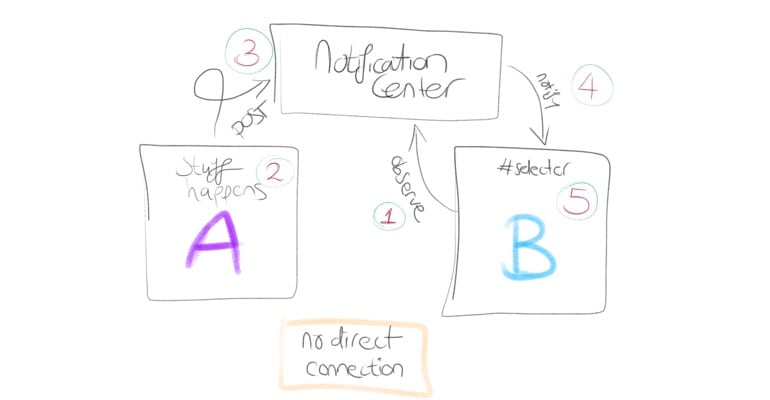
Now that we’re observing for a notification, let’s post it! Posting a notification is simple:
NotificationCenter.default.post(name: .didReceiveData, object: nil)
The function post(name:object:userInfo:) has 3 parameters:
- The first parameter is
name, the notification name, of typeNotification.Name. It’s exactly the same as the notification you’re observing, and it’s smart to use that extension here too. - The second parameter is
object, the sender of the notification. You can leave it empty withnilor use any object. It’s purpose is the same as theobjectparameter ofaddObserver(...), so you can use it to filter the sender of a notification. - The third parameter is
userInfo, and you can use it to send extra data with the notification. The parameter is not required, so you can leave it out if you don’t need it.
Let’s say you want to display some data in a table view. The data comes from a JSON webservice, and contains the game scores of Bob, Alice and Arthur.
You register for the .didReceiveData notification in the table view controller, like this:
NotificationCenter.default.addObserver(self, selector: #selector(onDidReceiveData(_:)), name: .didReceiveData, object: API.shared)
And the onDidReceiveData(_:) function looks like this:
@objc func onDidReceiveData(_ notification: Notification)
{
if let data = notification.userInfo as? [String: Int] {
for (name, score) in data {
print("\(name) scored \(score) points!")
}
}
}
In the example above, this happens:
- First, you’re using conditional binding to downcast the type of
userInfoto[String: Int]with the type cast operatoras?. Because the type ofuserInfois[AnyHashable: Any]?– basically any dictionary – you can downcast its type to the dictionary type you’re expecting. That’s string keys and integer values in the example above. If the cast succeeds, thendatacontains the value ofuserInfoas type[String: Int]. - Then, using a for in loop, the items in the
datadictionary are iterated. We’re using a tuple(name, score)to decompose the key and value of the dictionary items. - Finally, inside the loop, we’re printing out the names and scores of Bob, Alice and Arthur.
When we want to post the notification that contains the data, we do this:
let scores = ["Bob": 5, "Alice": 3, "Arthur": 42]
NotificationCenter.default.post(name: .didReceiveData, object: self, userInfo: scores)
See how the scores dictionary is provided as the argument for userInfo? We’re basically sending those score data alongside the notification. They’ll get picked up in onDidReceiveData(_:) and printed out.
Another thing stands out in the example above: the usage of object. When registering the observer, you’re specifying the sender you want to receive notifications from. Like this:
addObserver(···, selector: ···, name: ···, object: API.shared)
Then, when posting the notification we specify the object parameter too. Like this:
.post(name: ···, object: self, userInfo: ···)
You already know that self refers to the current instance of the class we’re in. So when API.shared references the same object as self, the notification is picked up by the observer.
Here’s what that class could look like:
class API
{
static let shared = API()
func getData() {
NotificationCenter.default.post(name: .didReceiveData, object: self, userInfo: ···)
}
}
And that’s how we post notifications! Let’s continue with some use cases…
[출처] https://learnappmaking.com/notification-center-how-to-swift/
| 번호 | 분류 | 제목 | 글쓴이 | 날짜 | 조회 수 |
|---|---|---|---|---|---|
| 1165 | Develop |
참고하고 지울 자료.. 집에서 바야지.. ㅋㅋ
|
hooni | 2013.04.23 | 14095 |
| 1164 | Etc |
종합시험 관련 자료
|
hooni | 2017.03.15 | 0 |
| 1163 | Etc | 정보시스템(정보보안)의 위험관리 설명 | hooni | 2013.04.23 | 20587 |
| 1162 | Develop |
정리할 자료.
|
hooni | 2015.07.02 | 2107 |
| 1161 | Develop | 자주 쓰는 Docker 명령어 alias | hooni | 2020.01.10 | 289774 |
| 1160 | Etc | 인증서 *.p12 파일을 *.pem 파일로 변환 | hooni | 2015.04.30 | 3813 |
| 1159 | Etc | 이클립스(Eclipse) 유용한 단축키 ㅋㅋ | hooni | 2013.04.23 | 23202 |
| 1158 | Develop |
이어서 작업할 내용~
|
hooni | 2013.11.21 | 0 |
| 1157 | Develop | 웹페이지 성능 테스트 툴 설명 | hooni | 2013.04.23 | 28463 |
| 1156 | Etc |
웹 보안 논문 주제 2016
|
hooni | 2016.11.28 | 0 |
| 1155 | Etc |
원어민이 매일 쓰는 일상표현 150개
|
hooni | 2023.09.17 | 4886 |
| 1154 | Etc | 영작 연습을 위한 실용영어 문장 1001개 (1~500) | hooni | 2013.06.21 | 32070 |