무료로 HTTPS 적용하기 (Lets' Encrypt)
| 첨부 '1' |
|
|---|
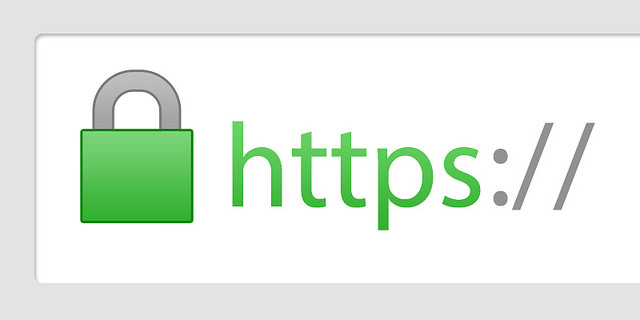
Let’s Encrypt는 비영리 공익법인인 인터넷 보안 연구 그룹(ISRG)에 의해 만들어진 자동화된 무료 개방형 인증 기관(CA)이다. 2015년 9월 첫 인증발급 이후로 2016년 11월 기준 2천만개 이상의 인증서를 발급해오고 있으며, 비영리 단체부터 Fortune 100대 기업에 이르기까지 다양한 후원자들과 함께 보다 안전한 인터넷 환경을 위해 협력하고 있다.
현재 내 서버 환경인 Apache, CentOS 6 기준의 설치 스크립트 ㅋㅋ
인증서 유효기간인 3개월 마다 저걸 해줘야 한다.
1년에 4번이니 할만 할 듯.
Install
Since it doesn't seem like your operating system has a packaged version of Certbot, you should use our certbot-auto script to get a copy:
$ wget https://dl.eff.org/certbot-auto $ chmod a+x certbot-auto
certbot-auto accepts the same flags as certbot; it installs all of its own dependencies and updates the client code automatically. So you can just run:
$ ./certbot-auto
Get Started
Certbot has a fairly solid beta-quality Apache plugin, which is supported on many platforms, and automates both obtaining and installing certs:
$ ./path/to/certbot-auto --apache
If you're feeling more conservative and would like to make the changes to your Apache configuration by hand, you can use the certonly subcommand:
$ ./path/to/certbot-auto --apache certonly
To learn more about how to use Certbot read our documentation.
Automating renewal
Certbot can be configured to renew your certificates automatically before they expire. Since Let's Encrypt certificates last for 90 days, it's highly advisable to take advantage of this feature. You can test automatic renewal for your certificates by running this command:
$ ./path/to/certbot-auto renew --dry-run
If that appears to be working correctly, you can arrange for automatic renewal by adding a cronor systemd job which runs the following:
$ ./path/to/certbot-auto renew --quiet
More detailed information and options about renewal can be found in the full documentation.
Note:
if you're setting up a cron or systemd job, we recommend running it twice per day (it won't do anything until your certificates are due for renewal or revoked, but running it regularly would give your site a chance of staying online in case a Let's Encrypt-initiated revocation happened for some reason). Please select a random minute within the hour for your renewal tasks.
[참고] https://letsencrypt.org
[참고] https://certbot.eff.org
[참고] https://blog.outsider.ne.kr/1178
| 번호 | 분류 | 제목 | 글쓴이 | 날짜 | 조회 수 |
|---|---|---|---|---|---|
| 1069 | Develop | [asp] 문자열 관련 함수 요약 | hooni | 2013.04.23 | 9154 |
| 1068 | Develop | [asp] 문자열 넘겨받기 (get,post) | hooni | 2013.04.23 | 9817 |
| 1067 | Develop |
[asp] 폼 메일 소스
|
hooni | 2013.04.23 | 8380 |
| 1066 | Develop |
[asp] 폼메일 예제와 메일 포워딩 프로그램
|
hooni | 2013.04.23 | 8027 |
| 1065 | System/OS | [bios] 시스템 부팅 도중 발생하는 비프음 | hooni | 2003.04.23 | 19395 |
| 1064 | Develop |
[c#] BFilter 툴바 소스 코드 ㅎㅎ
|
hooni | 2013.04.23 | 8692 |
| 1063 | Develop |
[c#] BHO 한샘툴바랑 동현툴바..
|
hooni | 2013.04.23 | 2208 |
| 1062 | Develop |
[c#] Hashtable <-> Json (dll 포함)
|
hooni | 2013.04.23 | 84618 |
| 1061 | Develop |
[c#] HTML 이벤트 샘플 소스..
|
hooni | 2013.04.23 | 9072 |
| 1060 | Develop |
[c#] Json 라이브러리 (System.Net.Json.dll)
|
hooni | 2013.04.23 | 59649 |
| 1059 | Develop | [C#] MD5, SHA1 해시 & 인코딩 | hooni | 2013.04.23 | 80941 |
| 1058 | Develop |
[c#] mfc 기반의 웹서비스 서버/클라이언트 샘플과 예제 소스
|
hooni | 2013.04.23 | 2073 |