[c#] Json 라이브러리 (System.Net.Json.dll)
| 첨부 '4' |
|---|
참고 : http://bit.ly/eY2Jyh (여기와 같은 내용의 dll을 업로드 함.)
XML 과 더불어 Open Protocol 로 많이 쓰이는 것이 JSon 입니다.
아래는 wiki 에서 긁어온 정의 입니다.
JSON(제이슨, JavaScript Object Notation)은, 인터넷에서 자료를 주고받을 때 그 자료를 표현하는 방법이다. 자료의 종류에 큰 제한은 없으며, 특히 컴퓨터 프로그램의 변수값을 표현하는 데 적합하다.
그 형식은 자바스크립트의 구문 형식을 따르지만, 프로그래밍 언어나 플랫폼에 독립적이므로 C, C++, 자바, 자바스크립트, 펄, 파이썬 등 많은 언어에서 이용할 수 있다.
RFC 4627로 규격화되었다.
JSON 문법은 자바스크립트 표준인 ECMA-262 3판의 객체 문법에 바탕을 두며, 인코딩은 유니코드로 한다. 표현할 수 있는 자료형에는 수, 문자열, 참/거짓이 있고, 또 배열과 객체도 표현할 수 있다.
배열은 대괄호로 나타낸다. 배열의 각 요소는 기본자료형이거나 배열, 객체이다.
[10, {"v": 20}, [30, "마흔"]]객체는 이름/값 쌍의 집합으로, 중괄호로 싼다. 이름은 문자열이기 때문에 반드시 따옴표를 하며, 값은 기본자료형이거나 배열, 객체이다. 각 쌍이 나오는 순서는 의미가 없다.
{"name2": 50, "name3": "값3", "name1": true}{
"이름": "테스트",
"나이": 25,
"성별": "여",
"기혼": true,
"주소": "서울특별시 양천구 목동",
"특기": ["농구", "도술"],
"가족관계": {"#": 2, "아버지": "홍판서", "어머니": "춘섬"}
"회사": "경기 안양시 만안구 안양7동"
}다양한 Wrapper 함수들이 많이 존재하고 있는데 대표적으로 System.Net.Json.dll import 를 이용한 데이터 생성 방법 및 파싱 방법에 대해 간단한 예제로 정리를 해보았습니다.
우선 import 를 해야겠죠?
1> 아래 이미지와 같이 특정 위치의 파일을 import 하시면 다음과 같은 wrapper 헤더를 보실 수 있습니다.
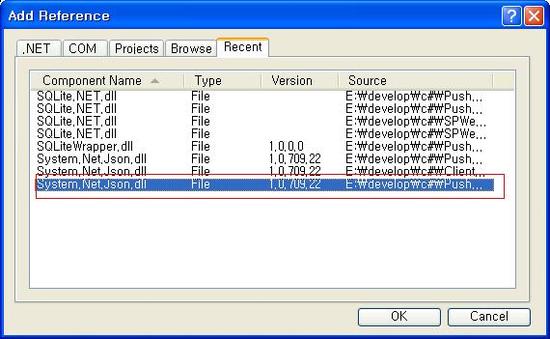
//JSonObject 관련 헤더
using System;
using System.Collections.Generic;
using System.Reflection;
namespace System.Net.Json
{
public class JsonObjectCollection : JsonCollection
{
public JsonObjectCollection();
public JsonObjectCollection(IEnumerable<JsonObject> collection);
public JsonObjectCollection(string name);
public JsonObjectCollection(string name,
IEnumerable<JsonObject> collection);
protected override char BeginCollection
{
get;
}
protected override char EndCollection
{
get;
}
public JsonObject this[string name]
{
get;
}
}
}//JSon 배열 객체 관련 헤더
using System;
using System.Collections.Generic;
namespace System.Net.Json
{
public class JsonArrayCollection : JsonCollection
{
public JsonArrayCollection();
public JsonArrayCollection(IEnumerable<JsonObject> collection);
public JsonArrayCollection(string name);
public JsonArrayCollection(string name,
IEnumerable<JsonObject> collection);
protected override char BeginCollection
{
get;
}
protected override char EndCollection
{
get;
}
}
}2> 데이터 생성 방법
샘플로 다음과 같은 데이터를 생성해 보겠습니다.
res {
"name": "john",
"tellist": [ "1234", "4321", "1111" ],
"moreinfo":
{
"age": "10", "sex": "male", "city": "seoul"
}
} john 이라는 사람의 신상정보로써 전화번호는 1234,4321,1111 세가지가 있으며,
부가 정보로 나이,성별,거주지 정보를 가지고 있습니다.
위 데이터를 라이브러리를 통해 생성해 보겠습니다.
using System.Net.Json;
//john 이라는 value 를 가진 name object 생성
JsonObjectCollection res = new JsonObjectCollection();
res.Add(new JsonStringValue("name", "john"));
//tellist 배열 생성
JsonArrayCollection items = new JsonArrayCollection("tellist");
items.Add(new JsonStringValue(null, "1234"));
items.Add(new JsonStringValue(null, "4321"));
items.Add(new JsonStringValue(null, "1111"));
res.Add(items);
//부가정보 objectCollection 생성
JsonObjectCollection moreinfo = new JsonObjectCollection();
moreinfo.Add(new JsonStringValue("age", "10"));
moreinfo.Add(new JsonStringValue("sex", "male"));
moreinfo.Add(new JsonStringValue("city", "seoul"));
//res Collection 에 추가
JsonObjectCollection ressub =
new JsonObjectCollection("moreinfo", moreinfo);
res.Add(ressub);아래 이미지에서 정상적으로 생성이 되었음을 확인할 수 있습니다.
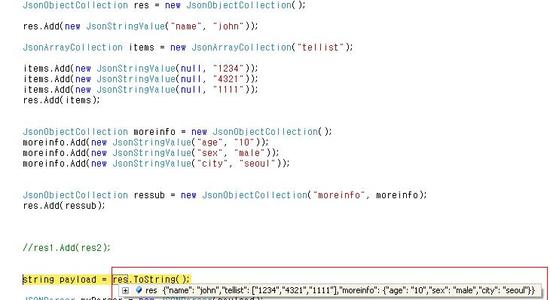
3>실제 데이터 가져오는 방법
root 노드에서의 데이타를 쉽게 가져오기 위해 다음과 같은 함수 두개를 추가합니다.
즉 제일 상위 레벨에서 객체의 값이나 배열의 값을 가지고 오기 위한 함수입니다.
(GetStringValue, GetStringArrayValue)
//JSon 파서
public class JSONParser
{
private JsonTextParser parser;
private JsonObjectCollection col;
public JSONParser(string strData)
{
parser = new JsonTextParser();
col = (JsonObjectCollection)parser.Parse(strData);
}
/**
* (확장)JsonObjectCollection.GetStringValue(string name)
* param name: 찾을 엘리먼트의 이름
* return: 엘리먼트의 값
*/
public string GetStringValue(string name)
{
try
{
return (string)col[name].GetValue();
}
catch
{
return null;
}
}
/**
* (확장)JsonObjectCollection.GetStringArrayValue(string name)
* param name: 찾을 엘리먼트의 이름
* return: 엘리먼트의 배열값
*/
public string[] GetStringArrayValue(string name)
{
try
{
JsonArrayCollection items = (JsonArrayCollection)col[name];
string[] item = new string[items.Count];
for (int count = 0; count < items.Count; count++)
item[count] = ((JsonStringValue)items[count]).Value;
if (item.Length == 0)
{
return null;
}
else
{
return item;
}
}
catch
{
return null;
}
}
/**
* (확장)JsonObjectCollection.Remove(string name)
* param name: 삭제할 엘리먼트의 이름
*/
public void Remove(string name)
{
try
{
JsonObject obj = col[name];
col.Remove(obj);
}
catch
{
}
}
}
JSONParser myParser = new JSONParser(payload);
//배열 tellist 정보를 가지고 옴
string[] telarray = myParser.GetStringArrayValue("tellist");
int intlength = telarray.Length;
//name 의 value 를 가지고 옵니다.
string namevalue = myParser.GetStringValue("name");
string value,name;
JsonTextParser parser = new JsonTextParser();
JsonObject obj = parser.Parse(payload);
//moreinfo 객체는 root 가 아니라 sub 객체로 구성되어 있으므로 처리가 필요합니다.
foreach (JsonObject field in obj as JsonObjectCollection)
{
name = field.Name;
value = string.Empty;
if (name == "moreinfo")
{
//즉 value 값을 다시 JsonObjcet 로 변환해줌
JsonObject objSub = (JsonObject)(field);
//moreinfo 객체의 값들을 가지고 옵니다 age,sex,city
foreach (JsonObject fieldSub in objSub as JsonObjectCollection)
{
name = fieldSub.Name;
value = (string)fieldSub.GetValue();
if (name == "age")
{
}
else if (name == "sex")
{
}
else if (name == "city")
{
}
}
}
}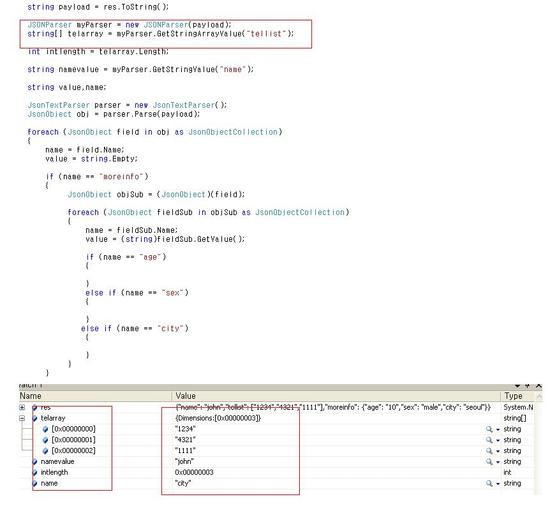
| 번호 | 분류 | 제목 | 글쓴이 | 날짜 | 조회 수 |
|---|---|---|---|---|---|
| 1165 | Develop |
GCM 사용하기 2 (단말에 GCM 구현하기)
|
hooni | 2013.07.06 | 24660 |
| 1164 | Develop |
GCM 사용하기 3 (JSP로 GCM 푸시 서버 만들기)
4 |
hooni | 2013.07.06 | 27141 |
| 1163 | Develop | git 브런치 배우기 (링크) | hooni | 2013.07.09 | 22086 |
| 1162 | Develop |
GPL, AGPL, MPL,.. 한눈에 보는 오픈소스SW 라이선스
|
hooni | 2014.10.14 | 2071 |
| 1161 | Etc | GSM에서 음성이 실리는 과정 요약.. | hooni | 2013.04.23 | 18631 |
| 1160 | Etc | How to completely Uninstall Coda | hooni | 2017.10.24 | 5004 |
| 1159 | System/OS |
How to Install and Use wget on Mac
|
hooni | 2020.09.03 | 5598 |
| 1158 | System/OS | How to Setup an Email Server on CentOS 7 | hooni | 2018.04.05 | 5922 |
| 1157 | Develop | How to Test SMTP AUTH using Telnet | hooni | 2018.04.05 | 6330 |
| 1156 | System/OS | HTTP 프로토콜 (브라우저와 웹서버 간의 통신) | hooni | 2003.04.23 | 50790 |
| 1155 | System/OS |
HTTPS와 SSL 인증서
|
hooni | 2014.03.11 | 8773 |
| 1154 | Etc | iOS 에서 쓸만한 오프라인 구글지도 찾기 | hooni | 2014.01.06 | 17295 |