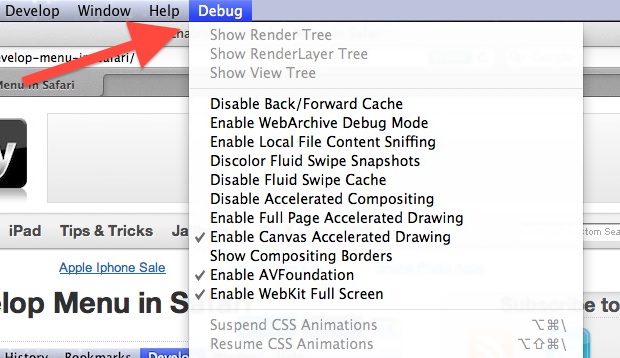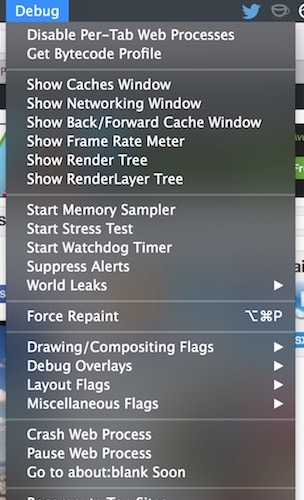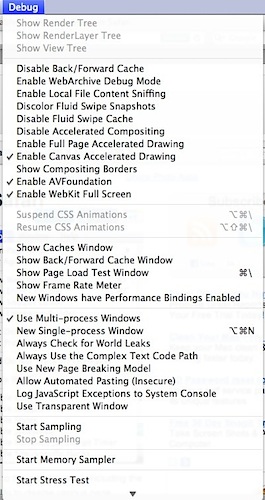System/OS
2017.02.07 23:03
Enable Safari Hidden Debug Menu in Mac OS X
Views 7655 Comment 0
| Attachment '3' |
|
|---|
Enable Safari Hidden Debug Menu in Mac OS X
- 맥 OS X 에서 사파리 브라우저 숨겨진 메뉴 활성화 방법
TAG •
| No. | Category | Subject | Author | Date | Views |
|---|---|---|---|---|---|
| 1069 | Develop |
[c] RSA 암호화 구현(gmp 라이브러리 활용)
|
hooni | 2016.10.03 | 2751 |
| 1068 | Develop | [php] 한글 문자열 자르기 (utf-8) | hooni | 2015.11.10 | 2786 |
| 1067 | Develop | [android] Android N requires the IDE to be running with Java 1.8 or later 오류 | hooni | 2016.08.30 | 2788 |
| 1066 | Develop | [android] 레이아웃 사이즈 변경 (동적; programmatically) | hooni | 2016.11.07 | 2792 |
| 1065 | Develop | [ios] 코코아 프로그래밍의 네이밍 룰(명명 규칙) | hooni | 2017.05.11 | 2800 |
| 1064 | PPT |
삼성페이(Samsung Pay) 구조
|
hooni | 2016.09.09 | 2802 |
| 1063 | Develop | [kotlin] 코틀린 안드로이드 앱 버전/빌드 정보 | hooni | 2020.12.15 | 2815 |
| 1062 | Develop | [ios] @property의 속성 (strong, weak, copy) 사용 경우 | hooni | 2014.08.08 | 2816 |
| 1061 | Develop |
캘리포니아 운전면허 족보
|
hooni | 2017.06.12 | 2826 |
| 1060 | PPT |
[ppt] Equation Solving 발표 자료 (@AjaxUI랩 밋업데이 2012.02.28)
|
hooni | 2015.07.22 | 2835 |
| 1059 | Develop | [ios] 상위 ViewController 가져오기 | hooni | 2015.10.12 | 2848 |
| 1058 | Develop |
[c#] 툴바 현재 욜심히 만들고 있는거.. 백업용.. ㅋㅋ
|
hooni | 2013.04.23 | 2852 |