[swift] NotificationCenter 간단 예제
| 첨부 '1' |
|
|---|
How To Post Notifications
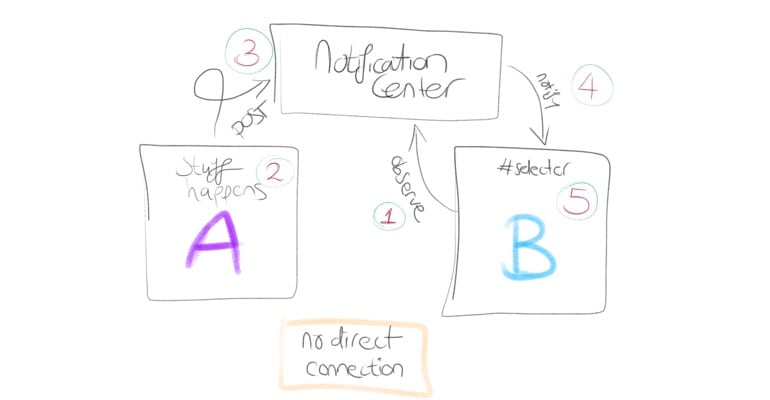
Now that we’re observing for a notification, let’s post it! Posting a notification is simple:
NotificationCenter.default.post(name: .didReceiveData, object: nil)
The function post(name:object:userInfo:) has 3 parameters:
- The first parameter is
name, the notification name, of typeNotification.Name. It’s exactly the same as the notification you’re observing, and it’s smart to use that extension here too. - The second parameter is
object, the sender of the notification. You can leave it empty withnilor use any object. It’s purpose is the same as theobjectparameter ofaddObserver(...), so you can use it to filter the sender of a notification. - The third parameter is
userInfo, and you can use it to send extra data with the notification. The parameter is not required, so you can leave it out if you don’t need it.
Let’s say you want to display some data in a table view. The data comes from a JSON webservice, and contains the game scores of Bob, Alice and Arthur.
You register for the .didReceiveData notification in the table view controller, like this:
NotificationCenter.default.addObserver(self, selector: #selector(onDidReceiveData(_:)), name: .didReceiveData, object: API.shared)
And the onDidReceiveData(_:) function looks like this:
@objc func onDidReceiveData(_ notification: Notification)
{
if let data = notification.userInfo as? [String: Int] {
for (name, score) in data {
print("\(name) scored \(score) points!")
}
}
}
In the example above, this happens:
- First, you’re using conditional binding to downcast the type of
userInfoto[String: Int]with the type cast operatoras?. Because the type ofuserInfois[AnyHashable: Any]?– basically any dictionary – you can downcast its type to the dictionary type you’re expecting. That’s string keys and integer values in the example above. If the cast succeeds, thendatacontains the value ofuserInfoas type[String: Int]. - Then, using a for in loop, the items in the
datadictionary are iterated. We’re using a tuple(name, score)to decompose the key and value of the dictionary items. - Finally, inside the loop, we’re printing out the names and scores of Bob, Alice and Arthur.
When we want to post the notification that contains the data, we do this:
let scores = ["Bob": 5, "Alice": 3, "Arthur": 42]
NotificationCenter.default.post(name: .didReceiveData, object: self, userInfo: scores)
See how the scores dictionary is provided as the argument for userInfo? We’re basically sending those score data alongside the notification. They’ll get picked up in onDidReceiveData(_:) and printed out.
Another thing stands out in the example above: the usage of object. When registering the observer, you’re specifying the sender you want to receive notifications from. Like this:
addObserver(···, selector: ···, name: ···, object: API.shared)
Then, when posting the notification we specify the object parameter too. Like this:
.post(name: ···, object: self, userInfo: ···)
You already know that self refers to the current instance of the class we’re in. So when API.shared references the same object as self, the notification is picked up by the observer.
Here’s what that class could look like:
class API
{
static let shared = API()
func getData() {
NotificationCenter.default.post(name: .didReceiveData, object: self, userInfo: ···)
}
}
And that’s how we post notifications! Let’s continue with some use cases…
[출처] https://learnappmaking.com/notification-center-how-to-swift/
| 번호 | 분류 | 제목 | 글쓴이 | 날짜 | 조회 수 |
|---|---|---|---|---|---|
| 625 | Develop | [unix] Java 애플릿용 HTML 자동 생성 | hooni | 2014.02.19 | 9310 |
| 624 | Develop |
[c] 유닉스 프로그램에서 인수처리 해주는 getopt() 함수
|
hooni | 2013.04.23 | 9316 |
| 623 | Develop |
[php] 마시마로 캐릭터 방명록
|
hooni | 2003.04.23 | 9321 |
| 622 | Develop |
[c] 가위 바위 보 서버, 클라이언트 소스코드
|
hooni | 2003.04.23 | 9333 |
| 621 | Develop |
[java] 채팅 프로그램.. swing 사용..
|
hooni | 2013.04.23 | 9339 |
| 620 | Develop |
[js] 자바스크립트로 만든 게임
|
hooni | 2013.04.23 | 9343 |
| 619 | Develop |
[c] 콘솔에서 패스워드 입력시 문자 보이지 않게 하는 코드
|
hooni | 2013.04.23 | 9355 |
| 618 | Develop |
[c++] 압축프로그램(Lite Zip) 샘플
|
hooni | 2013.04.23 | 9361 |
| 617 | Develop |
[java] 메모패드.. 스윙(swing)으로..
|
hooni | 2013.04.23 | 9372 |
| 616 | Develop |
[c] 프로그래밍의 전반적인 설명 ppt
|
hooni | 2003.04.23 | 9377 |
| 615 | Develop | [c] OpenGL 관측점 이동 | hooni | 2003.04.23 | 9387 |
| 614 | Develop |
[mysql] 양력, 음력 DB데이터
|
hooni | 2013.04.23 | 9404 |