To uninstall most Mac apps, it’s as simple as moving the app from /Applications to the Trash. This removes the app, but can leave app data and preferences behind, which some people don’t want. Here’s how to remove everything.
To make this absolutely clear: This removes all of your saved data! Make a backup if your data is important!
The absolute easiest way to do this is to use an app like AppCleaner. Download and launch it, select Coda from the list of apps. Click the search button and then the delete button. This will remove Coda, Coda’s preferences, and all of its app data.
If you want to do this manually, you’ll need to delete the following:
/Applications/Coda.app~/Library/Preferences/com.panic.Coda2.plist~/Library/Application Support/Coda 2
Reboot your Mac, and the uninstallation will be complete.
[Source] https://library.panic.com/coda/complete-uninstall-coda/
 GCM 사용하기 2 (단말에 GCM 구현하기)
GCM 사용하기 2 (단말에 GCM 구현하기)
 How to Install and Use wget on Mac
How to Install and Use wget on Mac